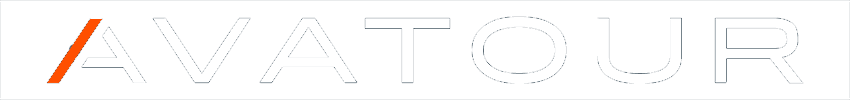How the Pandemic Changed Remote Collaboration
The events of 2020 changed the way business operates around the globe. Now, as the working world cautiously opens up, some facets of business life will remain permanently or at least semi-permanently changed.
With global travel disrupted, many businesses were forced to adapt over the past 18 months. Global shutdowns particularly impacted business sectors that rely on in-person or site-specific meetings, such as companies that conduct regular inspections, tours, and training. Since everyday operations halted indefinitely, many businesses turned to what they knew; standard videoconferencing to replace in-person meetings. It was at this time we saw widespread use of Zoom and Microsoft Teams skyrocket. However, while a suitable replacement for face-to-face meetings, standard videoconferencing could not provide the same level of site capture and perspective needed for site-specific meetings.
In order to innovate during uncertain times, we witnessed more widespread adoption of different remote collaboration platforms, especially in site-specific sectors such as pharmaceuticals and manufacturing. Notable examples of remote collaboration include Augmented Reality headsets, Smartglasses, and 360° video conferencing. While some business sectors had previous exposure to such tools, they accelerated their pace of adoption due to situational urgency. Simply put, businesses across industries needed to innovate to keep operations running.
The Right Tool for the Right Job
As previously mentioned, several names come to mind when considering remote collaboration software and immersive tech. However useful these tools might be, they are fit for entirely different purposes. It is a commonplace to lump new and emerging remote technologies together. However, since the future of work will take some form of a hybrid approach to collaboration, it is essential to understand key differences in function and use case.
Below is a comprehensive overview of the platforms that fall into the “remote collaboration tools” category.
Standard Videoconferencing

About: Standard videoconferencing encompasses a wide variety of video calls, from Facetiming one’s family to holding remote learning lectures. While the technology was initially created to enable face-to-face calls between two people, the category has since expanded to include various corporate use cases.
Examples: Zoom, Google Meet, Microsoft Teams
Best used for: One-to-one video calls and as a substitute for conference room meetings.
Advantages:
- Low Cost. Enterprise-level offerings are relatively inexpensive, and most one-to-one users can utilize a free version of the technology.
- User-Friendly. These platforms are already familiar to most users since most people use some element of video calling in their non-professional lives.
Disadvantages:
- Little to no spatial context. Standard video platforms are limited in what they can show. Remote attendees are all subject to the exact same viewpoint, which the on-site individual controls. The limited view makes this tool sub-optimal for any meeting that depends on understanding a space.
- Less viewer autonomy. Viewers and attendees are less likely to feel as “involved” in remote sessions than being physically present because the technology is not inherently interactive.
360° Video Conferencing

About: 360° video conferencing blends real-time communication with 360° capture so that viewers can interact with a space as if physically present. Attendees can use this particular tool through a desktop or VR headset.
Examples: Avatour
Best used for: Virtual inspections, tours, and training. 360° video conferencing is the optimal substitute for site-specific meetings. Platforms such as Avatour provide an extra layer of clarity, quality, and collaboration that is not otherwise found in traditional video platforms.
Advantages:
- Full picture. Users can freely navigate through a space while interacting with both on-site and remote participants.
- Collaboration. 360° video conferencing promotes active participation, including live document sharing and annotation to ensure everyone is aligned.
- Versatile. This technology can be used in a variety of contexts for both internal and external purposes.
Disadvantages:
- Onboarding. 360° video conferencing does involve a brief onboarding session to teach the on-site user how to operate the capture device. For remote attendees, on the other hand, there is no onboarding required to use the platform.
Check out also, how to make a 360 virtual tour.
Smartglasses

About: Smartglasses are head-mounted mobile devices that display information or other non-interactive visuals to the wearer. One key differentiating feature between smartglasses and AR devices is that with smartglasses, users simply see the information projected. Smartglasses do not operate in direct relation to one’s surroundings and instead functions like a hands-free mobile device projecting information into one’s field of view.
Examples: RealWear, Vuzik
Best used for: Remote assistance and supply chain. Smartglasses are ideal for situations where it is dangerous or inconvenient to use one’s hands, such as in supply chain warehouses.
Advantages:
- Hands-free operation
- Minimizes distraction
- Safer than toggling between a task and a smartphone
Disadvantages:
- Limited POV. Just as with standard videoconferencing, smartglasses only capture the point of view of the wearer.
AR Headsets

About: AR headsets blend the physical and virtual world by creating digital content on top of a real-world view. These devices respond to one’s immediate surroundings in real-time using spatial awareness.
Examples: Microsoft Hololens, Magic Leap
Best used for: This technology is still in an early phase. While this technology is still being tested and tried in the field, it does show some promise in medical training, maintenance, or supply chain. However, we would not recommend AR glasses for widespread use in a particular area.
Advantages:
- Headset overlay data or information on top of the real world
- Creates a new experience of a real-world environment
Disadvantages:
- Bulky. Due to significant processing power, AR headsets have not evolved to a lightweight design.
- Expensive. The technology is considerably more costly than other remote collaboration.
- Limited array of use cases
The Future of Remote Collaboration Technology
There’s no doubt the next several years will be crucial to further innovation in the remote collaboration technology space. The pandemic accelerated the widespread adoption of remote technology, and as the world opens up, we have witnessed proven use cases that will pave the way for future adoption. With so many options available, your team can find the right tool for the right job.
Avatour is the remote collaboration platform for site meetings. Find more about us and our virtual inspection software.