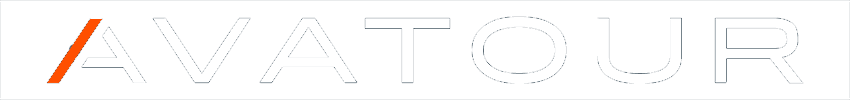At Avatour we’re constantly innovating to make our platform as valuable as possible for our customers. As our customer base continues to grow, we’ve discovered new opportunities to improve the Avatour experience across the many industries and use cases we serve. This is why we’re introducing Workspaces. Workspaces are an organizational tool, providing containers for your assets, meetings, and the people who need access to them.
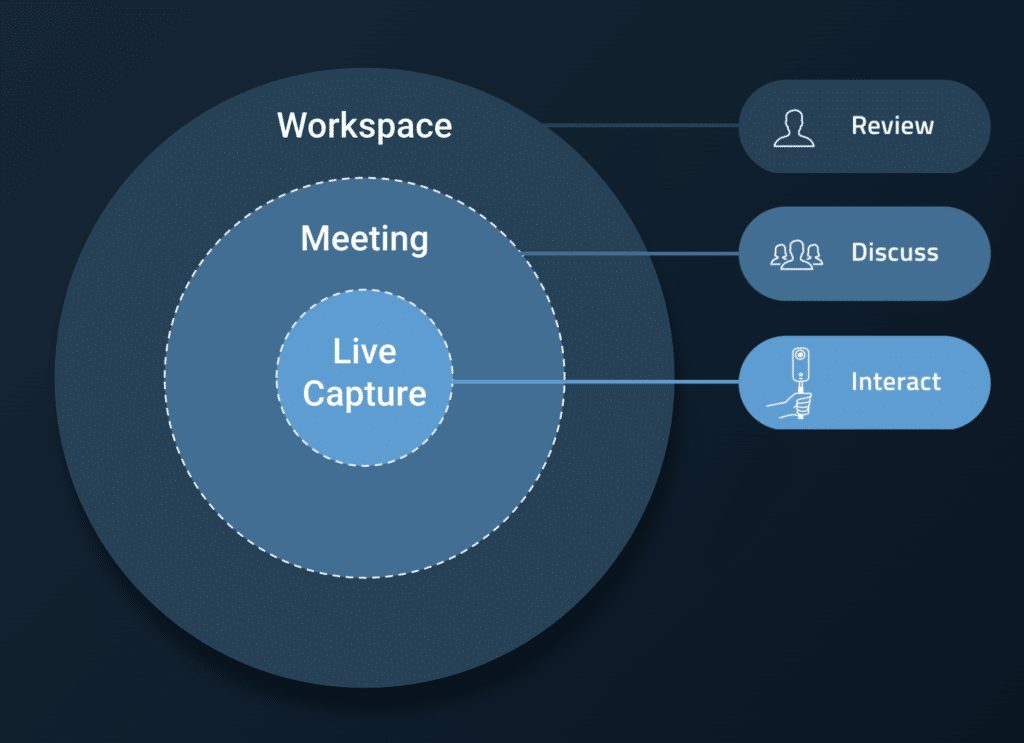
Workspaces are flexible, allowing you to organize your Avatour content in a way that suits your workflow. You could create different workspaces for each location, client, project, type of meeting, etc. Assets can be added to your workspace from your asset library. Any meeting held inside of that workspace will have access to those same assets, and there’s no limit to how many times a workspace can be used for a meeting.
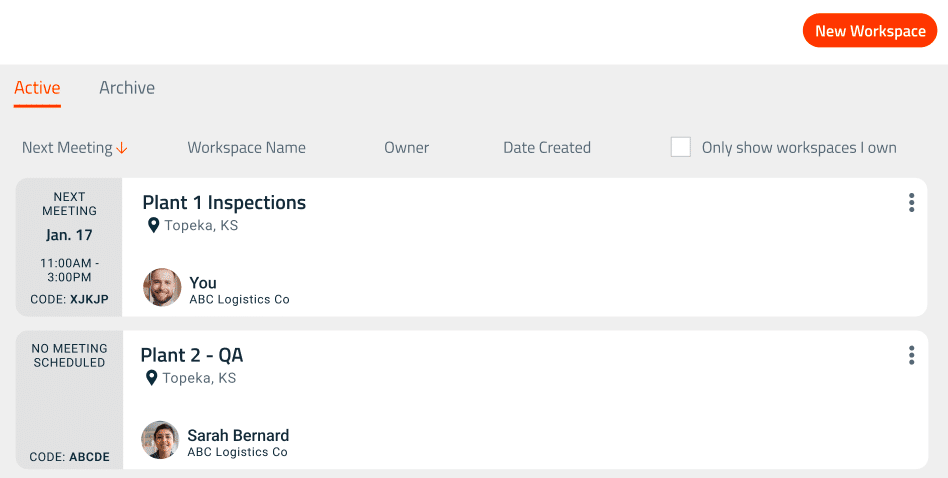
But workspaces aren’t just for meetings. You can invite Collaborators to a workspace, granting them access to view or edit assets at any time, without the need to schedule or join a meeting. This way of working is especially helpful when collaborating across different time zones.
Workspace collaborators can sign into Avatour and access a workspace at any time, asynchronously. This means multiple collaborators can be in the workspace, viewing assets independently, rather than in a meeting together. They will be on their own, viewing assets and creating annotations without the need to turn on a webcam or microphone.
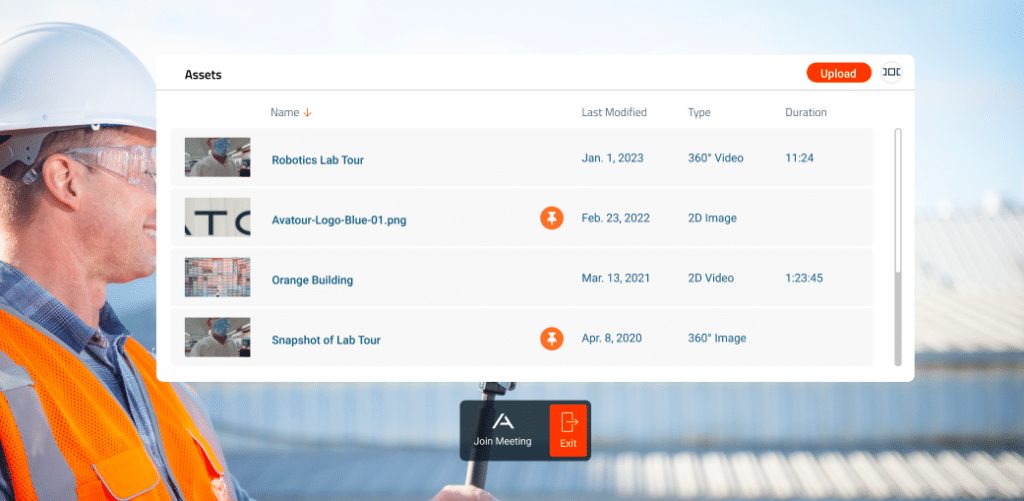
This is useful for inviting stakeholders to review assets. No need to coordinate a meeting time. Just add their email address to the list of workspace collaborators and they’ll gain access to enter that workspace and view assets whenever they please.
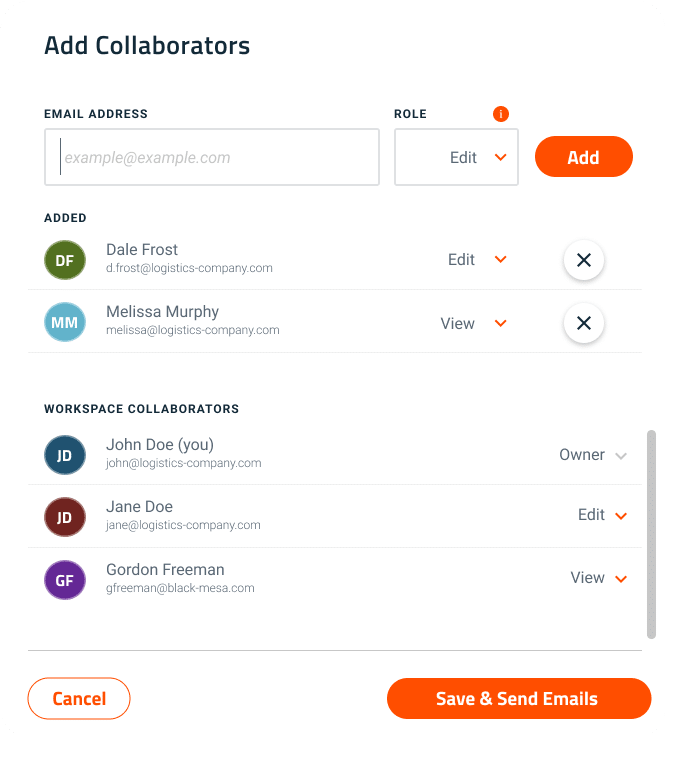
Here is a video walkthrough showing workspaces in action:
The New Avatour App
To support workspaces, we’ve introduced a brand new app for mobile devices and the LabPano Pilot cameras. Along with providing live capture for a meeting, the new app makes it easier to upload pre-recorded assets from your 360° camera directly to your workspaces.

Pre-recorded 360° assets can be created and reviewed with consistent quality and without the hassle of orchestrating a time for everyone to meet. Many of our customers are utilizing pre-recorded assets more and more, and we’re rolling out new features to support these workflows.

Beyond the new workspaces functionality, the new app makes it easier to provide a live 360° capture during a meeting. The new UI helps you choose your 360° device and get it connected to the internet and your Avatour account. We have even introduced a QR code login tool for the Pilot camera, allowing you to share WiFi credentials and login on the Pilot with just a few clicks.

We’ve got many more features planned for the coming months, so sign up for the Avatour newsletter to stay up to date on all things Avatour.
Thanks for reading.