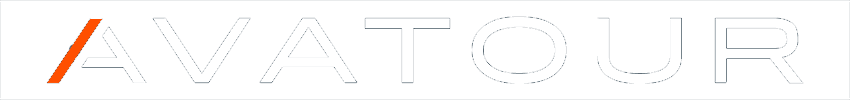Remote inspections offer significant benefits but require careful preparation to ensure everything goes smoothly. We’ve created this checklist to help you simplify your preparation process and conduct a successful inspection.
☐ Define the Scope & Objective of the Remote Inspection
We always recommend revisiting the scope and objectives prior to the inspection to keep all participants aligned on the objectives throughout the session. Consider questions like:
- Were you able to complete the inspection faster?
- How much did the company save by conducting the inspection remotely?
- How was the overall experience?
You will then evaluate the effectiveness of implementing the new technology by measuring outcomes against those objectives.
☐ Prepare Standard Operating Procedures (SOPs)
If this is your first remote inspection, we advise you to establish Standard Operating Procedures (SOPs) as soon as possible. In most cases, your SOP will evolve as you conduct more and more inspections remotely.
With that being said, it’s important that you do not walk into the first virtual session without some guidelines in place. A good place to start is by adapting SOPs of in-person inspections to fit the virtual environment.
☐ Validate Connectivity
Having a reliable internet connection throughout the inspection is crucial to ensure the highest quality experience for everyone involved. This is especially important if the inspection is being conducted in real-time.
Start by looking at the availability of WiFi where the walkthrough will happen. Having WiFi connectivity throughout the entire inspection is the ideal scenario.
If WiFi is not available in some or all areas, check to see the location has cellular coverage. Having a dedicated mobile hotspot is a great backup to have, which is why we include one in our Avatour kits for our customers. Alternatively, you can use hotspots from a smartphone device.
☐ Validate Personnel
To ensure the remote inspection is conducted efficiently, it’s important to have the right people involved. Each person has specific responsibilities in their role and expertise that contributes to the overall success of the inspection. These roles may include:
- Site or Facility Manager: This person would be responsible for providing access to the site or facility, as well as any relevant documents, records, or other information that may be necessary for the inspection.
- Safety Representative: This person would be responsible for ensuring that all safety protocols are being followed during the inspection, and that any hazards or risks are identified and addressed.
- Subject Matter Expert: Depending on the nature of the inspection, a technical expert may be necessary to provide specialized knowledge and expertise related to the site or facility being inspected.
- IT Specialist: This person would be responsible for ensuring that the remote inspection technology is functioning properly, and that any technical issues or glitches are resolved as quickly as possible.
- Document Control Representative: This person would be responsible for managing and organizing all relevant documents and records related to the inspection, ensuring that they are easily accessible and properly filed.
☐ Consider Data & Recording
Recording inspections, audits, and walkthroughs can be beneficial in several ways.
First, it keeps accurate visual records of what the inspectors had observed during the walkthrough. It could also serve as a training tool for new employees, or an opportunity to give feedback to how the inspection was conducted.
If you plan on recording the inspection, make sure to obtain approval from the participants and the site well in advance. Some sites will not permit any recording whatsoever, while others may require specific security measures to ensure any sensitive information is protected.
☐ Check Equipment
We assume by this point you already have an inspection software picked out. Regardless of what software you choose, there’s some hardware that’s required onsite.
In advance of the inspection, double check that all the necessary equipment is at the site: cameras, cables, headsets, chargers, etc. Make sure that everything is charged and working properly, and prepare any additional hardware that may be needed.
☐ Run a Mock Walkthrough
A practice run-through of the inspection can be very helpful when conducting a remote inspection for the first time or at a new site. It allows both on-site and remote teams to double check and address any remaining issues or areas of concern prior to the day of the inspection.
It can also help set expectations for areas where connectivity might be a challenge, or is too loud to communicate effectively.
☐ Confirm Attendees
Reach out to the invited guests and confirm their attendance for the inspection.
This can be done automatically or via manual outreach several days before to ensure all necessary parties will be joining on time.
☐ Run the Inspection
If you’ve followed the checklist to this point, you’ve prepared thoroughly, you’ve completed your mock walkthrough, and you’ve confirmed attendees.
Now, it’s time to run the inspection.
Follow the scope as you’ve outlined earlier, and begin the inspection. At this point, both the team on-site and remote participants should be fairly comfortable with the technology
For inspections and audits longer than 1-2 hours, it helps to break it up into several sessions to avoid running out of battery and minimizing fatigue. If it makes sense to complete the entire inspection in a single session, be sure to prepare backup power and be sure to take breaks when appropriate.
☐ Collect Feedback & Wrap Up
As the inspection draws to a close, take an extra moment to collect and review feedback on the overall inspection experience. If you run into any issues during your inspection, document and address these issues prior to your next inspection.
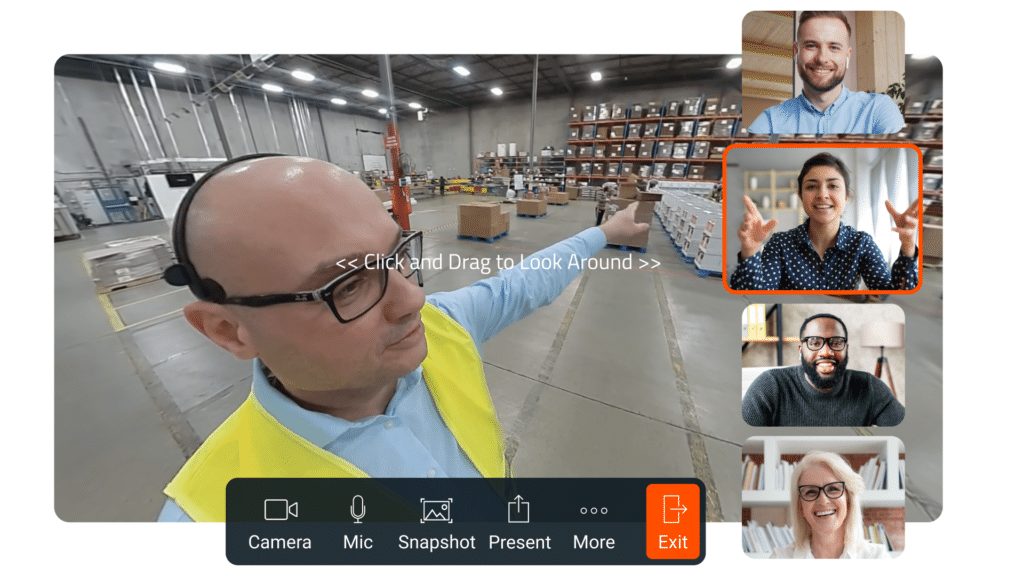
Avatour is a remote collaboration platform built for on-site meetings.
Using 360° video capture, Avatour enables remote inspectors to look around the site or facility freely, while interacting directly with on-site personnel.